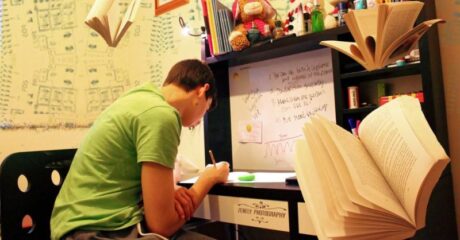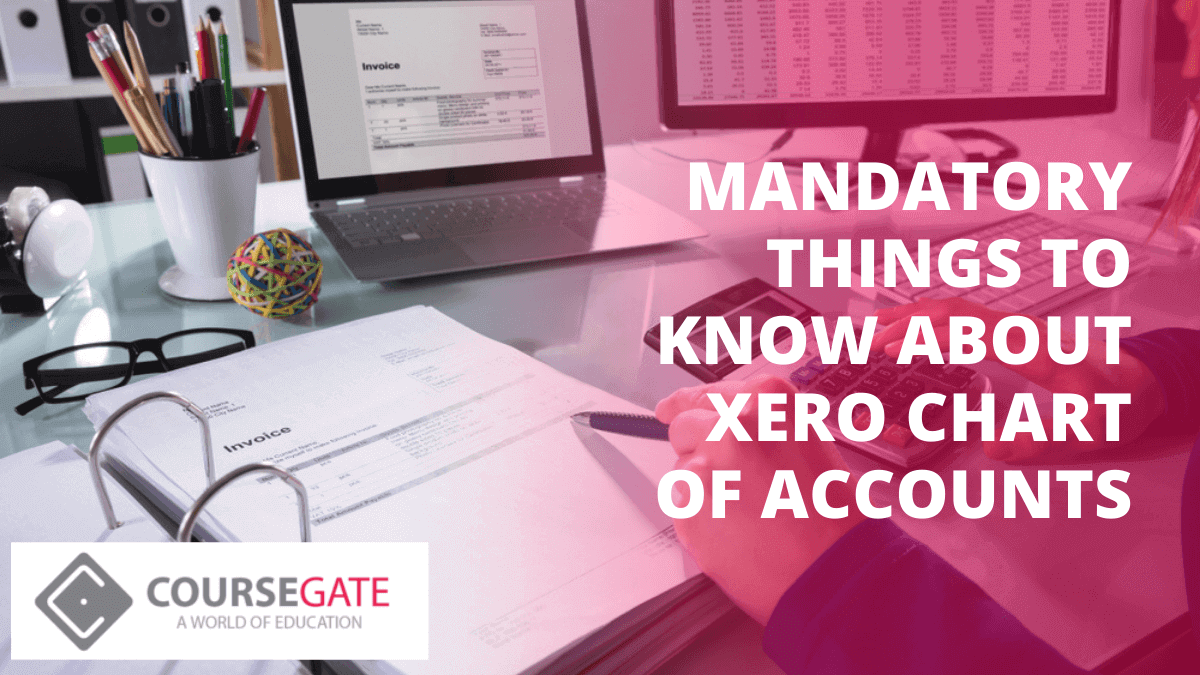
Xero is a user-friendly accounting tool. It has several charts of accounts to make your business’s accounting tasks even simpler and store all the records in the cloud.
Therefore, this article will give you a detailed overview of Xero, its uses, different types of xero chart of accounts and their importance.
Table of Contents
What is Xero?
Before digging deeper into the Xero chart of accounts, let us first understand Xero and how it works.
So, what is Xero?
The answer is Xero is cloud-based accounting software for small and medium businesses. You can complete your basic bookkeeping and invoicing through it and connect all these data to a live bank feed.
However, several online courses will help you understand Xero and the accounting basics required to operate it efficiently. One of these courses includes Xero Accounting and Bookkeeping.
Moreover, this course will teach you the accounting theories and principles and how to imply those while operating Xero for the organisation’s accounting and finance needs. It is also a fully accredited course and would give you professional recognition after the course completion.
Moving on, now let us look at some of the essential features of Xero:
Preparing Invoices
Back in the day, businesses used to track their income and expenses in excel spreadsheets and then make invoices in word document. In recent days, accounting software like Xero has made this task a lot easier. Xero has several features to make the task of paying invoices a lot easier and less time-consuming.
Firstly, you can set up repeating invoices and send bulk invoices to your clients. You can create the invoice format, save previous invoices, and use them as a template every time you complete one for a client. You can also send multiple invoices simultaneously or email them at once after a job has been done.
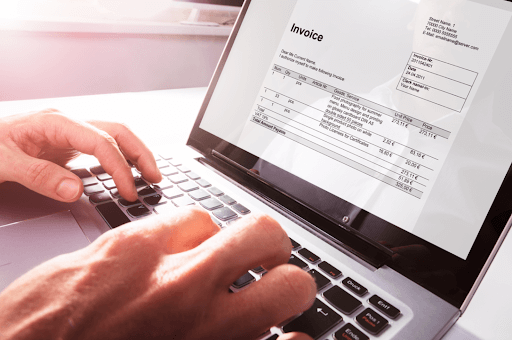
Secondly, one of the best invoicing features includes “immediate payment”. After you have finished a job for a client and have sent the invoice, you can click “enable payment”. So, once the customers receive the invoice, they can connect and play immediately using their debit or credit card.
Thirdly, your clients can pay using different currencies because of the multi-currency feature. For example, you can invoice a client in muti currency or GBP. If it is multi-currency, Xero will keep track of the current exchange rates and show the amount in that currency. It is an excellent feature for clients based overseas.
Lastly, you can also create and send credit notes to your clients and their account statements.
Bills to Pay
Xero has several packages for you to pay your bills. It starts from a starter pack, which is free and then moves up to the premium pack. In addition, some essential features help businesses pay their bills very quickly through Xero.
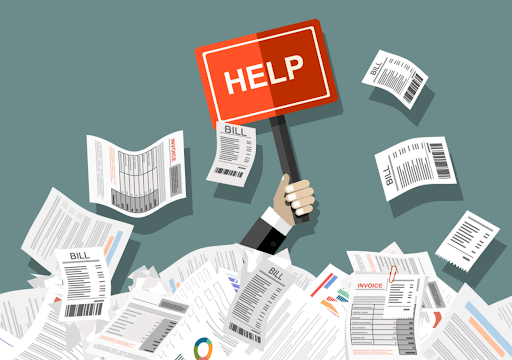
Firstly, you can record all your bills online in a single location. Then, you can email all your bills to Xero straight away for online bookkeeping. Once everything is sorted in the cloud, you can access your bills anytime and anywhere.
Xero uses OCR technology; it extracts essential information like the supplier’s name, date amount, due date from the bills automatically.
Secondly, you can check which bills are due for payment and pay multiple bills simultaneously. The purchases overview option on Xero allows you to check the due date of bills to pay. You can also select various accounts at once and deliver them in a single transaction.
Thirdly, you can get your money back on billable expenses. Using Xero, you can get reimbursement on some costs by passing money to your clients.
Lastly, if you pay with “Transferwise”, you can manage multiple bills through Xero using any of your preferred bank accounts.
Daily Bank Feeds
One of the most convenient features of Xero is that you can link your bank account to it. There are a range of options for it too- starter, standard, premium. This feature allows businesses to set up a bank feed that automatically imports data from their bank statements to the Xero software.
Therefore, using the bank feeds, the different types of Xero chart of accounts can process the data and create financial statements such as balance sheets, income statements, and cash flow statements.
In addition, the daily bank feed immediately tracks your sales invoice, bills to pay and help to reconcile your data by matching payments with purchases. As a result, it reduces the time for bookkeeping and saves you money!
Tracking
There are several tracking categories in Xero to help you keep your chart of accounts manageable. For example, with Xero, you can now submit both MTD and not MTD VAT returns to HMRC. You can also track different VAT returns such as VAT schemes, cash and accrual basis VAT returns.

Similarly, you can also track your company’s payroll. Employees can access Xero to apply for leave, put through overtime hours, and submit their timesheets online. Xero payroll also saves time to pay salaries to your employees. In this way, you can save the cost of keeping a separate payroll accountant for this purpose, especially if your business is small with significantly less annual turnover.
Xero Chart of Accounts
Xero accounting software makes your complex accounting tasks very simple and gets them done within minutes. Another significant part is Xero implies the rules and regulations of the governing bodies such as CPA or CA. Therefore, apart from just accounting or basic bookkeeping, it is also essential for business planning.
The Xero chart of accounts has individual accounts with different titles such as Assets, Liabilities, Expenses, and Equity. Each of these accounts further has subaccounts with different names and codes. For example, expense accounts will have further subaccounts under them such as electricity, internet, petrol, etc. All of the accounts have five key components. Let us now have a look at them in detail:
Codes
Every account has a unique code for them. The code comprises up to 10 characters. The purpose of these unique codes is to group similar accounts in your chart of accounts.
However, you can also change the code numbers on Xero. After the change is made, Xero will automatically move all the data under this new code for all the new reports.
Name and Description
Like the account codes, each account has its name and a description—for example, Dividend (Money to be paid to the shareholders). The names should be only up to 150 characters. But, the description for these accounts is optional.
Therefore, your bookkeeper or accountant can add the description for each account to distinguish them quickly, or they can just leave it blank.
Xero Accounting and Bookkeeping
Xero Accounting and Bookkeeping
Xero accounts classification by Type
Each of the accounts in Xero should be classified under the “Type’’ section for easier reporting of information. For example, there are five types of accounts in Xero:
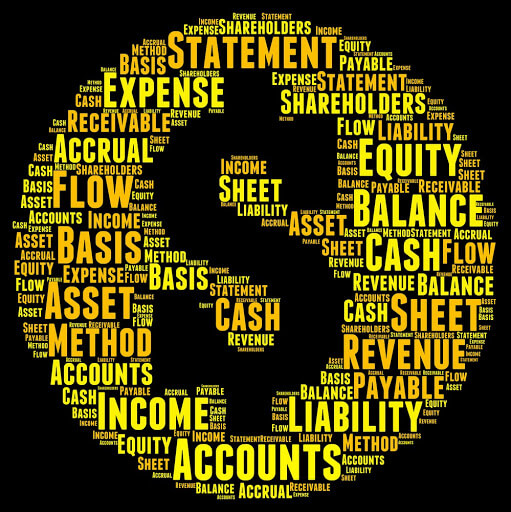
Type 01: Assets
There are many current and non-current assets in the Xero chart of accounts, such as bank balance, cash in hand accounts receivable, furniture, machinery, equipment, prepayments, etc.
Type 02: Liabilities
The liability section includes current and non-current liabilities, such as accounts payable, creditor payment, dues, loan payment, etc.
Type 03: Revenue
Revenue is the money earned from business activities. Revenue includes sales from business activities, other income, etc.
Type 04: Expenses
Expenses are of different types, for example, depreciation costs, overhead costs (administration overhead, manufacturing overhead), freight costs, sales commissions, supplier costs, etc.
Type 05: Equity
Equity is the money raised for the owner and shareholders of an organisation. It includes retained earnings, dividends, reserves, etc.
Tax Rate
Each account has its default tax rate. Therefore, it determines how Xero will calculate the transactions for GST purposes. So, when you add an account in Xero, you can automatically choose the tax rate implied on that particular account, such as 10% GST on expenses.

On the other hand, you can also choose not to add any GST to accounts, and then tax will not be implied on those accounts. However, if you want to add a tax rate later, edit it manually by editing the accounts chart.
YTD (Year to Date)
All the accounts under the xero chart of accounts will have YTD. It shows the year to date balance of that account, starting from one financial year to the next. Different types of accounts will have different YTD balances.
For example, expense and revenue accounts’ YTD will show you a sum of all the transactions done in that financial year and would give you a profit or loss amount for that financial year. The same goes for assets and liabilities.
Ordinarily, you can view your YTD balance in the Xero dashboard.
Why is the Xero Chart of Accounts Important?
Xero chart of accounts is a critical tool in maintaining a company’s financial records and keeping track of all income and expenses. Two of the xero chart of accounts sections are the balance sheet accounts and the profit and loss accounts.
Each section has its functionalities that help an organisation record their financial transactions and serve its accounting needs.
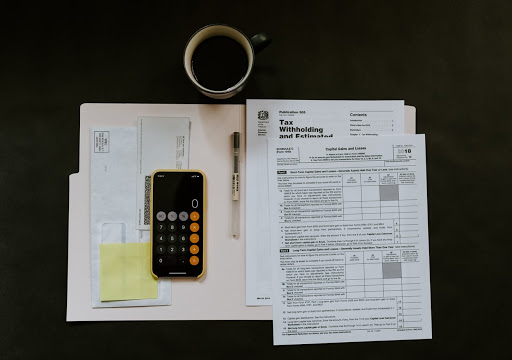
Moreover, Xero’s chart of accounts is very user-friendly and is widely used around the world, not just in the UK. It is more prevalent among small businesses.
Hence, a chart of accounts helps an organisation keep all the information neat by classifying the numbers correctly.
Furthermore, two of the essential financial statements generated through the xero chart of accounts are:
Balance Sheet Statement
A balance sheet statement keeps track of all the assets and liabilities and the owner’s equity of an organisation. Thus, it includes all types of current and non-current assets, liabilities and shareholder’s equity.
Also, the assets included in the balance sheet usually get depreciated within 1 to 5 years, depending on its type. On the other hand, the liabilities include taxes to be paid, supplier’s payment, money owing to creditors, etc.
Therefore, the assets, liabilities, and owner’s equity should be categorised in the correct sections. It gives your investors or the tax office an idea of how much your business is worth.
Income Statement
The income statement, also known as the profit and loss statement, comprises all the expenses and income for some time in your organisation. This information is later used to determine whether your business has incurred a profit or loss in a specific period.
However, it is straightforward to create an income statement. You just need to categorise all your income and expenses amount correctly and later subtract it. The formula is straightforward as well: Income- Expenses. A positive value shows the revenue, and a negative value indicates a loss.
More importantly, income statements are essential to determine a company’s financial health, and it acts as a guiding tool on cutting down expenses to generate more profit.
Xero Accounting and Bookkeeping
Xero Accounting and Bookkeeping
Conclusion
To summarise, we can conclude that Xero accounting software is an essential tool for your business. The help of the different types of Xero chart of accounts helps track your daily business activities and stores all information.
Therefore, instead of doing your accounting tasks manually on spreadsheets, you can easily switch to Xero and see how smoothly it runs!
- All Courses
- IT & Software99
- Microsoft Office64
- Nonprofit & Charity55
- Health & Safety91
- Life Style73
- DIY43
- On Demand Courses42
- Quality Licence Scheme Endorsed113
- Health and Fitness77
- Health and Care162
- Admin42
- Digital Marketing48
- Psychology & Counselling84
- Teaching and Education99
- Design75
- Management129
- Beauty42
- Accounting58
- Employability200
- Human Resource47
- Personal Development131
- Marketing59
- Business153
- Photography38
- Language26