Overview
If you want to be a graphic designer or an illustrator, it is almost impossible to survive with good skills in Adobe software. So, before you plan for a career in the relevant sectors learn how to use the software to the fullest potential. The Adobe Photoshop, InDesign and Illustrator Course can be an excellent training ground. Through this course, you will learn about three different useful software.
In this step-by-step learning process first, you will get an in-depth understanding of Adobe Photoshop. The modules will teach you the skills for customising workspaces, transforming pixels, working with layers and much more. Then the course will provide detailed lessons on the tool and techniques of Adobe Illustrator. You will learn how to design images in this software. Finally, you will get a clear understanding of InDesign. The course will equip you with adequate skills to work with InDesign.
After completing the course you will receive a certificate of achievement. This will boost your employability in the relevant job market. Join now!
Learning Outcomes
- Learn about the basic concepts of Adobe Photoshop, Illustrator and InDesign
- Develop the expertise for customising workspaces, working with layers and using colours
- Know the techniques for adjusting layers, transforming pixels and much more
- Familiarise yourself with the tools and techniques for Illustrator
- Enrich your knowledge of colour, appearances and graphic styles
- Learn how to build basic InDesign documents
- Build the essential knowledge to manage objects and layers
Who is this Course for?
The Adobe Photoshop, InDesign and Illustrator Course is for those who have an interest in learning about these software. It will be an excellent opportunity for skills development for aspiring professionals in the relevant industries. Those who already working in the relevant fields can take the course to enrich their skills.
Entry Requirements
- Individuals from any background can take the course
- A good understanding of the English language, numeracy and ICT
- Any smart device such as a laptop, pc, or smartphone with an internet connection
CPD Certificate from Course Gate
After completing the final assignment, you will receive a CPD-accredited certificate. The PDF copy of the certificate will cost you £9. You can order the hard copy for £15, or you can get both the hard copy and PDF certificate for £22.
Career path
This course will provide the learners with an in-depth understanding of the subject. After completing the course, the learners will develop the skills and knowledge to explore career opportunities in the following fields
- Graphic Designer
- Digital Illustrator
- Photographer
- Web Developer
- Art Director
- Graphic Artist
Course Curriculum
| Adobe Photoshop | |||
| Introduction | 00:03:00 | ||
| Introduction to Photoshop | |||
| Introduction to Photoshop | 00:05:00 | ||
| Understanding Types of Documents | 00:04:00 | ||
| Understanding Resolution | 00:04:00 | ||
| Creating New Documents | 00:06:00 | ||
| Using Artboards | 00:05:00 | ||
| Using CC Templates | 00:03:00 | ||
| Utilizing the Search Feature | 00:02:00 | ||
| Customizing the Workspace | |||
| Using Workspace Presets | 00:02:00 | ||
| Moving, Closing, and Opening Panels | 00:06:00 | ||
| Understanding Document Views | 00:06:00 | ||
| Using the History Panel | 00:06:00 | ||
| Working with Layers | |||
| Why Layers | 00:02:00 | ||
| Using Layers | 00:07:00 | ||
| Creating Fill Layers | 00:05:00 | ||
| Applying Blending Modes | 00:04:00 | ||
| Using Layer Styles | 00:09:00 | ||
| Discovering the Properties Panel | 00:03:00 | ||
| Understanding Selections | |||
| Creating Basic Selections | 00:09:00 | ||
| Using the Lasso Tools | 00:08:00 | ||
| Understanding the Quick Select Tools | 00:07:00 | ||
| Editing the Quick Mask | 00:04:00 | ||
| Saving Selections | 00:04:00 | ||
| Moving Selections to Layers | 00:03:00 | ||
| Understanding and Using Color | |||
| Understanding Color Modes | 00:10:00 | ||
| Creating Swatches | 00:06:00 | ||
| Using Masks and Advanced Layers | |||
| Applying Layer Masks | 00:04:00 | ||
| Deleting Layer Masks | 00:01:00 | ||
| Organizing Layers | 00:03:00 | ||
| Merging Layers | 00:02:00 | ||
| Flattening Layers | 00:02:00 | ||
| Working with Layer Comps | 00:06:00 | ||
| Using Adjustment Layers | |||
| Using Image Adjustments | 00:07:00 | ||
| Understanding Adjustment Layers | 00:10:00 | ||
| Using Layer Masks with Adjustment Layers | 00:03:00 | ||
| Cropping Images | |||
| Using the Crop Tool | 00:05:00 | ||
| Using the Crop Tool to Add Canvas | 00:02:00 | ||
| Moving and Transforming Pixels | |||
| Using Free Transform | 00:04:00 | ||
| Working with Other Transform Options | 00:03:00 | ||
| Flipping Pixels | 00:01:00 | ||
| Adding Text and Text Styles | |||
| Using the Type Tool | 00:10:00 | ||
| Discovering Typesetting | 00:08:00 | ||
| Formatting Text | 00:09:00 | ||
| Creating Type on a Path | 00:03:00 | ||
| Warping Type | 00:03:00 | ||
| Using Styles on Type | 00:08:00 | ||
| Applying Special Effects | |||
| Using Layer Styles | 00:05:00 | ||
| Working with Patterns | 00:03:00 | ||
| Applying Filters | 00:04:00 | ||
| Creating Pixels with Filters | 00:06:00 | ||
| Exporting from Photoshop | |||
| Printing in Photoshop | 00:03:00 | ||
| Converting to CMYK | 00:04:00 | ||
| Converting to Other File Types | 00:13:00 | ||
| Using File Info | 00:09:00 | ||
| Adobe Illustrator | |||
| The Power of Adobe illustrator | 00:10:00 | ||
| Achieve the best learning experience | 00:02:00 | ||
| Illustrator Fundamentals & Basics | |||
| Illustrator Documents | 00:04:00 | ||
| Ilustrator workspaces & Properties Panel | 00:13:00 | ||
| Artboards | 00:13:00 | ||
| Illustrator Navigation & zooming | 00:09:00 | ||
| Illustrator Prefrences & Settings | 00:12:00 | ||
| Illustrator Basic geometric shapes | 00:16:00 | ||
| Illustrator Transformation & Rotation (resized) | 00:12:00 | ||
| Illustrator Pathfinder & shape builder tool | 00:11:00 | ||
| Illustrator Selection tools & methods | 00:09:00 | ||
| Grouping elements in illustrator | 00:06:00 | ||
| Illustrator Layers & Arranging elements | 00:08:00 | ||
| Illustrator Align & distribute panel | 00:04:00 | ||
| Illustrator Gudies, Grids & Rulers | 00:11:00 | ||
| Excercise (layers, selection, pathfinder, guides, coloring, Artboards) | 00:17:00 | ||
| Colors, Appearance & Graphic Styles in Illustrator | |||
| Illustrator Stroke Panel | 00:09:00 | ||
| Illsutrator color panels ( color, swatches, themes, guide) | 00:19:00 | ||
| Illustrator Gradiant colors panel | 00:13:00 | ||
| Illustrator Appearane & Graphic style panels | 00:09:00 | ||
| Illustrator effects | 00:14:00 | ||
| Exercise (Appearance, Graphic Style, Gradients, strokes) | 00:09:00 | ||
| Drawing Tools & Techniques | |||
| Illustrator pencil tool | 00:07:00 | ||
| Illustrator Brush tool | 00:04:00 | ||
| Drawing modes & blob brush tool | 00:17:00 | ||
| Illustrator Pen Tools | 00:14:00 | ||
| Illustrator curvature tool | 00:05:00 | ||
| Pen Tools & curvature tool exercise | 00:18:00 | ||
| Illustrator drawing modifying tools | 00:14:00 | ||
| Illustrator Transform & Liquify tools | 00:10:00 | ||
| Illustrator puppet warp tool | 00:04:00 | ||
| Illustrator envelope distort | 00:07:00 | ||
| Drawing Symmetric Shapes | 00:09:00 | ||
| Drawing Concentric Symmetrical design | 00:11:00 | ||
| Illustrator Clipping Masks | 00:11:00 | ||
| Illustrator Opacity Masks | 00:08:00 | ||
| Illustrator live paint bucket tool | 00:09:00 | ||
| Recolor Artwork | 00:09:00 | ||
| Exercise Complex Drawing | 00:09:00 | ||
| Illustrator Complex Drawing techniques explained | 00:15:00 | ||
| Illustrator Brushes | |||
| Illustrator Art Brushes | 00:14:00 | ||
| Illustrator Scatter Brush | 00:10:00 | ||
| Illustrator Bristle Brush | 00:08:00 | ||
| Illustrator Calligraphic brush | 00:10:00 | ||
| Illustrator Pattern brush | 00:08:00 | ||
| Illustrator Images brushes | 00:09:00 | ||
| Exercise (Brushes) | 00:03:00 | ||
| Design With images in illustrator | |||
| Handling images in illustrator | 00:16:00 | ||
| images modifications before tracing | 00:06:00 | ||
| Tracing images in illustrator | 00:13:00 | ||
| Enhancing traced Vectors & coloring hints | 00:07:00 | ||
| Exercise (Images) | 00:03:00 | ||
| Typography in Illustrator | |||
| Illustrator Typography Anatomy & Character control | 00:15:00 | ||
| Illustrator Paragraphes control | 00:12:00 | ||
| Illustrator Chracter & paragraph styles panels | 00:11:00 | ||
| Illustrator Fonts (Filtering, Variable, glyphs, stylistic sets, open type panel, svg) | 00:16:00 | ||
| Illustrator Touch type tool | 00:02:00 | ||
| Illustrator type on a path tools | 00:07:00 | ||
| Clipping Typography Masks | 00:04:00 | ||
| Illustrator Typography Art directions & trending visual effects | 00:15:00 | ||
| Illustrator type envlope distort | 00:04:00 | ||
| illustrator text wrap- | 00:02:00 | ||
| Exercise (Typography Composition) | 00:03:00 | ||
| Illustrator Advanced Techniques & Tricks | |||
| Illustrator blend tool | 00:10:00 | ||
| Illustrator perspective drawing | 00:12:00 | ||
| 67 Illustrator Symbols- | 00:12:00 | ||
| Creating Patterns in Illustrator | 00:09:00 | ||
| Illustrator Graphs | 00:15:00 | ||
| Illustrator gradiant mesh | 00:08:00 | ||
| Exporting & Finalizing Artwork in illustrator | |||
| Exporting illustrator files & save for web | 00:07:00 | ||
| Preparing & exporting illustrator file for printing | 00:07:00 | ||
| Illustrator Asset Export panel | 00:02:00 | ||
| Creative cloud & libraries | 00:07:00 | ||
| Illustrator export for screens, save for web & Archiving files | 00:09:00 | ||
| Adobe InDesign | |||
| Introduction | 00:03:00 | ||
| Building a Basic InDesign Document | |||
| Overview of InDesign | 00:04:00 | ||
| Touring the InDesign Interface | 00:08:00 | ||
| Building a document | 00:12:00 | ||
| Adding Text | 00:05:00 | ||
| Adding Graphics | 00:07:00 | ||
| Customizing the Workspace | |||
| Using Panels and Workspace Presets | 00:07:00 | ||
| Document Views | 00:10:00 | ||
| Modifying the Layout | |||
| Editing Margins and Columns | 00:03:00 | ||
| Changing the Document Setup | 00:02:00 | ||
| Managing Pages | |||
| Adding, Moving, and Deleting Pages | 00:04:00 | ||
| Using Master Pages | 00:10:00 | ||
| Modifying Text | |||
| Selecting Text | 00:02:00 | ||
| Text Frame Options | 00:05:00 | ||
| Importing Text | 00:02:00 | ||
| Threading Text | 00:02:00 | ||
| Using Special Characters | 00:05:00 | ||
| Using Spell Check | 00:05:00 | ||
| Using the Story Editor | 00:02:00 | ||
| Modifying Graphics | |||
| Using Find and Change | 00:03:00 | ||
| Defining Type of Graphics | 00:07:00 | ||
| Placing Multiple Graphics | 00:01:00 | ||
| Selecting Graphics | 00:04:00 | ||
| Updating Graphics | 00:06:00 | ||
| Fitting Options | 00:05:00 | ||
| Placing PSD-AI files | 00:04:00 | ||
| Working with Color | |||
| Basics of Color | 00:05:00 | ||
| Creating Swatches | 00:08:00 | ||
| Making Spot Color Swatches | 00:03:00 | ||
| Using Swatches and Tints | 00:05:00 | ||
| Editing Swatches | 00:03:00 | ||
| Creating and Using Gradients | 00:07:00 | ||
| Using Effects | |||
| Using the Effects Panel | 00:07:00 | ||
| Adding and Removing Effects | 00:07:00 | ||
| Adding and Transforming Shapes | |||
| Adding Vector Shapes | 00:09:00 | ||
| Drawing Vector Lines | 00:06:00 | ||
| Adjusting the Corners of Frames | 00:04:00 | ||
| Selecting and Moving Frames | 00:07:00 | ||
| Managing Objects and Layers | |||
| Aligning, Stacking and Grouping Objects, the Right Way | 00:08:00 | ||
| Managing Layers | 00:07:00 | ||
| Wrapping Text around an Object | 00:05:00 | ||
| Formatting Text | |||
| Character Formatting | 00:10:00 | ||
| Paragraph Formatting | 00:12:00 | ||
| Using Styles | |||
| Basics of Styles | 00:02:00 | ||
| Managing Paragraph Styles | 00:07:00 | ||
| Managing Character Styles | 00:04:00 | ||
| Using Object Styles | 00:08:00 | ||
| Working with Tables | |||
| Creating Tables | 00:06:00 | ||
| Formatting Tables and Cells | 00:07:00 | ||
| Using Table and Cell Styles | 00:03:00 | ||
| Exporting the Document to Other Formats | |||
| Preflight your document | 00:12:00 | ||
| Packaging | 00:08:00 | ||
| Printing | 00:08:00 | ||
| Converting to PDF | 00:09:00 | ||
| Certificate and Transcript | |||
| Order Your Certificates or Transcripts | 00:00:00 | ||

Course Reviews
No Reviews found for this course.


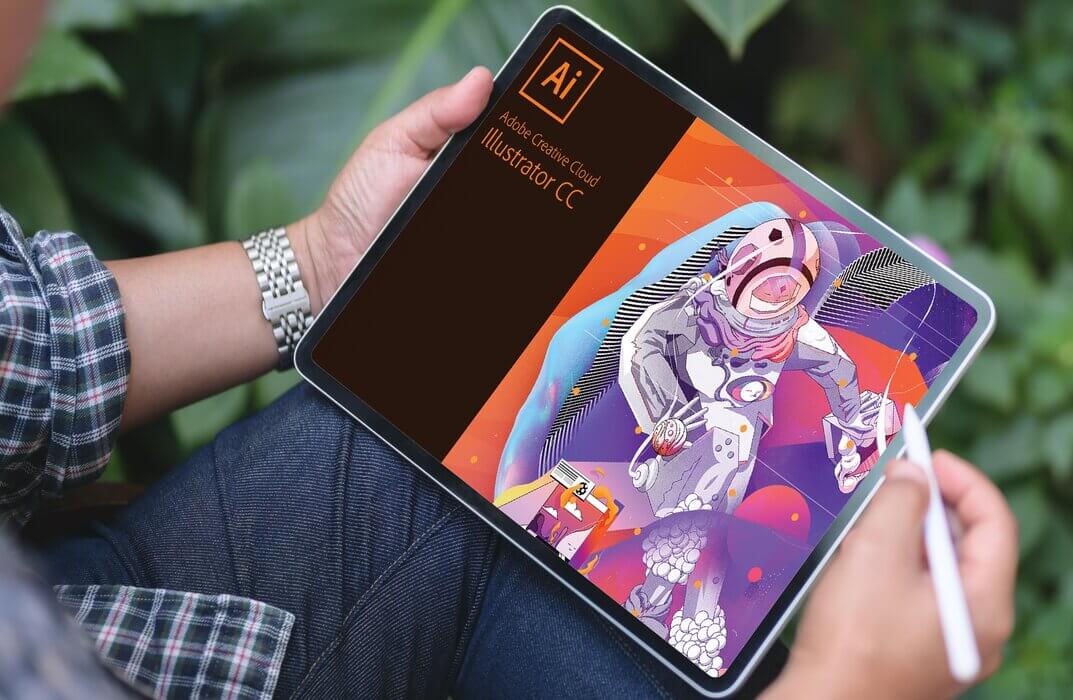
 Gift this course
Gift this course













