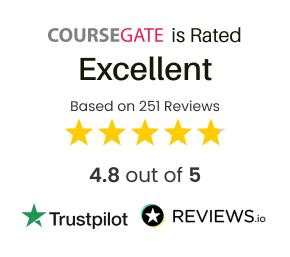Description
Computer Operating Maintenance and Troubleshooting Specialist Course will provide you with step-by-step Video Lessons to guide you to become a proficient user of the internet and computer. It covers everything to make you an expert computer operator.
This course is divided into many sections that explain and demonstrate different functions of a computer, along with many networking and security issues.
The Computer Fundamentals section will guide you through fundamental components of a computer such as hardware, software, Operating System, peripherals, storage, network components, and connectivity devices.
The Key Applications section will introduce you to various applications of different software to learn Word Processing, Presentation Program, Spreadsheet, Database, Collaboration, and so on.
There are several other sections that will demonstrate you everything that you need to know to become an expert in Computer Operating Maintenance and Troubleshooting.
Just take a look at the modules and you’ll understand how much you can learn from this course.
Who is this course for?
Computer Maintenance Specialist Course is suitable for anyone who wants to gain extensive knowledge, potential experience and professional skills in the related field. This course is CPD accredited so you don’t have to worry about the quality.
Requirements
Our Computer Maintenance Specialist Course is open to all from all academic backgrounds and there are no specific requirements to attend this course. It is compatible and accessible from any device including Windows, Mac, Android, iOS, Tablets etc.
CPD Certificate from Course Gate
At the successful completion of the course, you can obtain your CPD certificate from us. You can order the PDF certificate for £9 and the hard copy for £15. Also, you can order both PDF and hardcopy certificates for £22.
Career path
This course opens a new door for you to enter the relevant job market and also gives you the opportunity to acquire extensive knowledge along with required skills to become successful. You will be able to add our qualification to your CV/resume which will help you to stand out in the competitive job industry.
Course Curriculum
| Module 01 : Computer Operating and Troubleshooting | |||
| What is an Operating System | FREE | 00:48:00 | |
| Configuring the Operating System | 00:06:00 | ||
| What is an Application | 00:10:00 | ||
| Using Control Panel | 00:18:00 | ||
| Hardware and Peripherals | 00:07:00 | ||
| Storage | 00:12:00 | ||
| Connectivity Devices | 00:05:00 | ||
| Network Components | 00:09:00 | ||
| Software and Concepts | 00:10:00 | ||
| Licensing | 00:06:00 | ||
| Using Software | 00:07:00 | ||
| Software Tools | 00:10:00 | ||
| Software | 00:14:00 | ||
| Hardware, Devices, and Peripherals | 00:06:00 | ||
| Backup and Restore | 00:03:00 | ||
| Module 02 : Internet and Computing - Key Applications | |||
| Application Features | FREE | 01:21:00 | |
| Working with Word Processing | 00:44:00 | ||
| Working with Spreadsheets | 00:49:00 | ||
| Making a Presentation | 01:08:00 | ||
| Databases | 00:34:00 | ||
| Collaboration | 00:03:00 | ||
| Module 03 : Internet and Computing - Tools & Networking | |||
| Course Introduction | FREE | 00:02:00 | |
| Web Browsers | 00:46:00 | ||
| Networking Terminology | 00:35:00 | ||
| 00:38:00 | |||
| Communicating in the Modern World | 00:14:00 | ||
| Protecting Yourself | 00:15:00 | ||
| Web Searching | 00:31:00 | ||
| Protecting Yourself | 00:31:00 | ||
| Module 04 : Windows 8 for PC | |||
| Identify Components of a Personal Computer IPU | 00:08:00 | ||
| Sign In to Windows 8 | 00:07:00 | ||
| Signing In to Windows 8 and Managing Tiles | 00:08:00 | ||
| Navigate the Start Screen | 00:18:00 | ||
| Using the Account ID Menu | 00:02:00 | ||
| Access and Identify the Charms | 00:03:00 | ||
| Viewing the Charms | 00:02:00 | ||
| Modern Apps and Common Navigation Features | 00:03:00 | ||
| Navigating a Modern App | 00:07:00 | ||
| Multitasking with Apps | 00:05:00 | ||
| Working with Multiple Apps | 00:05:00 | ||
| Navigate the Desktop IPU | 00:07:00 | ||
| Navigating The desktop | 00:07:00 | ||
| Manage Files and Folders with File Explorer IPU | 00:09:00 | ||
| Managing Files and Folders | 00:15:00 | ||
| Elements of a Desktop Window | 00:12:00 | ||
| Working with the Elements of a Desktop Window | 00:10:00 | ||
| Creating and Modifying Files with Wordpad | 00:14:00 | ||
| Printing a Document | 00:05:00 | ||
| Navigate Internet Explorer 10 | 00:08:00 | ||
| Navigating Internet Explorer 10 | 00:09:00 | ||
| Browse the Web | 00:12:00 | ||
| Using Internet Explorer and Share | 00:08:00 | ||
| Customize the Start Screen | 00:07:00 | ||
| Creating Groups on the Start Screen | 00:02:00 | ||
| Changing PC Setting | 00:07:00 | ||
| Customize the Desktop IPU | 00:08:00 | ||
| Personalizing the Desktop | 00:11:00 | ||
| Set Privacy Levels and Passwords | 00:05:00 | ||
| Changing Your Password | 00:05:00 | ||
| Use Windows Defender IPU | 00:05:00 | ||
| Changing Windows Defender Settings | 00:05:00 | ||
| Store and Share Files with SkyDrive | 00:03:00 | ||
| Module 05 : Windows 10 - New Developments | |||
| What Makes Windows 10 Different? | 00:14:00 | ||
| Primary Feature Overview | 00:14:00 | ||
| Navigating and Using Windows 10 | 00:40:00 | ||
| Module 06 : Cyber Security Awareness | |||
| Course Overview | FREE | 00:14:00 | |
| Types of Security Threats | 00:29:00 | ||
| Social Engineering | 00:30:00 | ||
| Identity Theft | 00:29:00 | ||
| Data Classification | 00:28:00 | ||
| Types of Classifications | 00:18:00 | ||
| Protecting Your Digital Information | 00:45:00 | ||
| Password Management | 00:13:00 | ||
| Malware | 00:17:00 | ||
| Software Detection | 00:28:00 | ||
| Security from End-to-End | 00:27:00 | ||
| Secure E-mail Use | 00:21:00 | ||
| Secure Web Browsing | 00:29:00 | ||
| Piracy | 00:16:00 | ||
| Security Policies | 00:17:00 | ||
| Moving Forward | 00:12:00 | ||
| Certificate and Transcript | |||
| Order Your Certificates or Transcripts | 00:00:00 | ||

Course Reviews
No Reviews found for this course.




 Gift this course
Gift this course