Course Curriculum
| Introduction | |||
| Introduction | 00:01:00 | ||
| Section 01 | |||
| Customizing the Ribbon | 00:07:00 | ||
| Customizing the Quick Access Toolbar | 00:05:00 | ||
| Customizing the General and Formula Options | 00:05:00 | ||
| Customizing the AutoCorrect Options | 00:03:00 | ||
| Customizing the Save Defaults | 00:03:00 | ||
| Customizing Advanced Excel Options | 00:03:00 | ||
| Section 02 | |||
| Working with Common Logical Functions | 00:02:00 | ||
| Understanding IF Functions | 00:03:00 | ||
| Evaluating Data with the AND Function | 00:05:00 | ||
| Evaluating Data with the OR Function | 00:03:00 | ||
| Creating a Nested IF Function | 00:06:00 | ||
| Using the IFS Function | 00:03:00 | ||
| Summarizing Data with SUMIF | 00:04:00 | ||
| Summarizing Data with AVERAGEIF | 00:02:00 | ||
| Summarizing Data with COUNTIF | 00:02:00 | ||
| Summarizing Data with MAXIFS and MINIFS | 00:03:00 | ||
| Using the IFERROR Function | 00:05:00 | ||
| Section 03 | |||
| What are Lookup Functions | 00:02:00 | ||
| Using VLOOKUP | 00:07:00 | ||
| Using HLOOKUP | 00:02:00 | ||
| Using VLOOKUP with TRUE | 00:04:00 | ||
| Using HLOOKUP with TRUE | 00:01:00 | ||
| Using the INDEX Function | 00:03:00 | ||
| Using the MATCH Function | 00:02:00 | ||
| Combining INDEX and MATCH | 00:05:00 | ||
| Comparing Two Lists with VLOOKUP | 00:02:00 | ||
| Comparing Two Lists with VLOOKUP and ISNA | 00:05:00 | ||
| Section 04 | |||
| What are Text Functions | 00:02:00 | ||
| Using Concat Concatenate and Textjoin | 00:06:00 | ||
| Using Text to Columns | 00:02:00 | ||
| Using Left Right and Mid | 00:03:00 | ||
| Using UPPER, LOWER, and PROPER Functions | 00:02:00 | ||
| Using the LEN Function | 00:03:00 | ||
| Using the TRIM Function | 00:02:00 | ||
| Using the SUBSTITUTE Function | 00:03:00 | ||
| Section 05 | |||
| What are Date and Time Functions | 00:01:00 | ||
| Using TODAY, NOW, and DAY Functions | 00:02:00 | ||
| Using NETWORKDAYS and YEARFRAC Functions | 00:04:00 | ||
| Section 06 | |||
| Showing Formulas | 00:02:00 | ||
| Tracing Precedents and Dependents | 00:03:00 | ||
| Adding a Watch Window | 00:03:00 | ||
| Error Checking | 00:03:00 | ||
| Section 07 | |||
| Using the Scenario Manager | 00:05:00 | ||
| Using Goal Seek | 00:03:00 | ||
| Analyzing with Data Tables | 00:03:00 | ||
| Section 08 | |||
| Understanding Protection | 00:03:00 | ||
| Encrypting Files with Passwords | 00:06:00 | ||
| Allowing Specific Worksheet Changes | 00:03:00 | ||
| Adding Protection to Selected Cells | 00:03:00 | ||
| Section 09 | |||
| What are Macros | 00:03:00 | ||
| Displaying the Developer Tab | 00:03:00 | ||
| Creating a Basic Formatting Macro | 00:07:00 | ||
| Running a Macro | 00:03:00 | ||
| Assigning a Macro to a Button | 00:03:00 | ||
| Creating Complex Macros and Editing the VBA Code | 00:09:00 | ||
| Adding a Macro to the Quick Access Toolbar | 00:02:00 | ||
| Section 10 | |||
| What are Form Controls | 00:02:00 | ||
| Adding Spin Buttons and Check Boxes | 00:05:00 | ||
| Adding a Combo Box | 00:04:00 | ||
| Section 11 | |||
| What is Data Validation | 00:01:00 | ||
| Restricting Data Entry to Whole Numbers | 00:02:00 | ||
| Restricting Data Entry to a List | 00:02:00 | ||
| Restricting Data Entry to a Date | 00:01:00 | ||
| Restricting Data Entry to a Specific Text Length | 00:01:00 | ||
| Composing Input Messages | 00:02:00 | ||
| Composing Error Alerts | 00:02:00 | ||
| Finding Invalid Data | 00:02:00 | ||
| Editing and Deleting Validation Rules | 00:02:00 | ||
| Section 12 | |||
| Working with Comments | 00:03:00 | ||
| Printing Comments and Errors | 00:02:00 | ||
| Sharing a Workbook | 00:03:00 | ||
| Tracking Changes in a Workbook | 00:04:00 | ||
| Working with Versions | 00:01:00 | ||
| Sharing Files | 00:02:00 | ||
| Section 13 | |||
| Importing a Text File | 00:04:00 | ||
| Exporting Data to a Text File | 00:01:00 | ||
| Recap | |||
| Recap | 00:01:00 | ||
| Certificate and Transcript | |||
| Order Your Certificates or Transcripts | 00:00:00 | ||

Excel 2019 Advanced
Course Reviews
No Reviews found for this course.


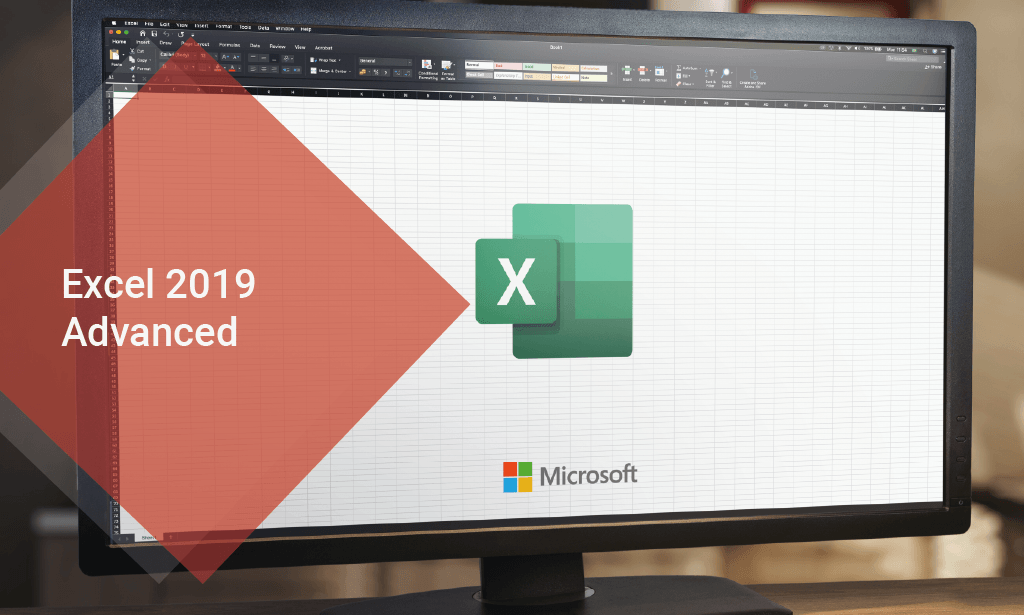

 Gift this course
Gift this course













