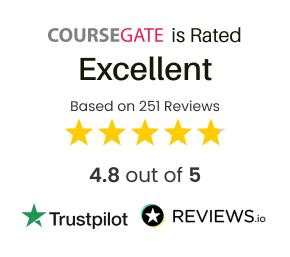Course Curriculum
| Microsoft Word | |||
| Module One – Getting Started | 00:30:00 | ||
| Module Two – Opening | 01:00:00 | ||
| Module Three – Working with the Interface | 01:00:00 | ||
| Module Four – Your First Document | 01:00:00 | ||
| Module Five – Basic Editing Tasks | 01:00:00 | ||
| Module Six – Basic Formatting Tasks | 01:00:00 | ||
| Module Seven – Formatting Paragraphs | 01:00:00 | ||
| Module Eight – Advanced Formatting Tasks | 01:00:00 | ||
| Module Nine – Working with Styles | 01:00:00 | ||
| Module Ten – Formatting the Page | 01:00:00 | ||
| Module Eleven – Sharing Your Document | 01:00:00 | ||
| Module Twelve – Wrapping Up | 00:30:00 | ||
| Activities- Microsoft Word for Beginners | 00:00:00 | ||
| Microsoft Excel | |||
| Module One – Getting Started | 00:30:00 | ||
| Module Two – Opening Excel | 01:00:00 | ||
| Module Three – Working with the Interface | 01:00:00 | ||
| Module Four – Your First Worksheet | 01:00:00 | ||
| Module Five – Viewing Excel Data | 01:00:00 | ||
| Module Six – Building Formulas | 01:00:00 | ||
| Module Seven – Using Excel Functions | 01:00:00 | ||
| Module Eight – Using Quick Analysis | 01:00:00 | ||
| Module Nine – Formatting Your Data | 01:00:00 | ||
| Module Ten – Using Styles, Themes, and Effects | 01:00:00 | ||
| Module Eleven – Printing and Sharing Your Workbook | 01:00:00 | ||
| Module Twelve – Wrapping Up | 01:00:00 | ||
| Activities – Microsoft Excel for Beginner Learners | 00:00:00 | ||
| Microsoft PowerPoint | |||
| Module One – Getting Started | 00:30:00 | ||
| Module Two – Opening PowerPoint | 01:00:00 | ||
| Module Three – Working with the Interface | 01:00:00 | ||
| Module Four – Your First Presentation | 01:00:00 | ||
| Module Five – Working with Text | 01:00:00 | ||
| Module Six – Formatting Text and Paragraphs | 01:00:00 | ||
| Module Seven – Adding Pictures | 01:00:00 | ||
| Module Eight – Advanced Formatting Tasks | 01:00:00 | ||
| Module Nine – Working with Transitions and Animations | 01:00:00 | ||
| Module Ten – Setting Up Your Slide Show | 01:00:00 | ||
| Module Eleven – Showtime! | 01:00:00 | ||
| Module Twelve – Wrapping Up | 00:30:00 | ||
| Microsoft Access | |||
| Module One – Getting Started | 00:30:00 | ||
| Module Two – Opening and Closing Access | 01:00:00 | ||
| Module Three – An Introduction to Databases | 01:00:00 | ||
| Module Four – Sharing Data Using Apps | 01:00:00 | ||
| Module Five – Working in Your App | 01:00:00 | ||
| Module Six – An Introduction to Desktop Databases | 01:00:00 | ||
| Module Seven – Performing Basic Table Tasks | 01:00:00 | ||
| Module Eight – Working with Fields | 01:00:00 | ||
| Module Nine – Working with Table Relationships | 01:00:00 | ||
| Module Ten – An Introduction to Queries, Forms, and Reports | 01:00:00 | ||
| Module Eleven – Protecting Your Data | 01:00:00 | ||
| Module Twelve – Wrapping Up | 00:30:00 | ||
| Microsoft Outlook | |||
| Module One – Getting Started | 00:30:00 | ||
| Module Two – Opening and Closing Outlook | 01:00:00 | ||
| Module Three – Understanding the Interface | 01:00:00 | ||
| Module Four – Working with the Message List and the Reading Pane | 01:00:00 | ||
| Module Five – Using Message List Commands | 01:00:00 | ||
| Module Six – Creating a New Email | 01:00:00 | ||
| Module Seven – Managing Email | 01:00:00 | ||
| Module Eight – Searching for Items | 01:00:00 | ||
| Module Nine – An Introduction to the Calendar | 01:00:00 | ||
| Module Ten – An Introduction to Tasks | 01:00:00 | ||
| Module Eleven – An Introduction to Contact | 01:00:00 | ||
| Module Twelve – Wrapping Up | 00:30:00 | ||
| Microsoft Publisher | |||
| Module One – Getting Started | 00:05:00 | ||
| Module Two – Opening Publisher | 00:05:00 | ||
| Module Three – Working with the Interface | 00:20:00 | ||
| Module Four – Your First Publication | 00:20:00 | ||
| Module Five – Working with Pictures | 00:10:00 | ||
| Module Six – Basic Editing Tasks | 00:10:00 | ||
| Module Seven – Formatting Fonts | 00:20:00 | ||
| Module Eight – Formatting Paragraphs | 00:20:00 | ||
| Module Nine – Working with Objects | 00:20:00 | ||
| Module Ten – Working with Pages | 00:20:00 | ||
| Module Eleven – Publishing Your Work | 00:20:00 | ||
| Module Twelve – Wrapping Up | 00:05:00 | ||
| Mock Exam | |||
| Mock Exam- Microsoft Office Essentials | 00:30:00 | ||
| Final Exam | |||
| Final Exam- Microsoft Office Essentials | 00:30:00 | ||
| Certificate and Transcript | |||
| Order Your Certificates or Transcripts | 00:00:00 | ||

Microsoft Office Essentials
Course Reviews
No Reviews found for this course.




 Gift this course
Gift this course