Description:
In the MS Office 2016 Word for Beginners course, learners will gain a solid understanding of how to proofread and edit content using Word’s specialist tools. They will also be trained on the basics, such as creating, saving and editing documents, formatting text and customising a page. This course is ideal for aspiring content editors and proofreaders who have little experience with Microsoft Word and wish to gain the skills and knowledge to enhance their professional development.
Learning Objectives:
- Learn how to produce engaging and error-free sales-focused copy in MS Word
- Master the main functions and features of Microsoft Word for everyday writing tasks
- Discover techniques, tips and advice for proofreading & editing content in Word
- Familiarise with Word’s content editing, spell checking and proofreading tools
Who is this Course for?
Microsoft Word For Beginners is perfect for anyone trying to learn potential professional skills.
As there is no experience and qualification required for this course, it is available for all students from any academic background.
Requirements
Our Microsoft Word For Beginners is fully compatible with any kind of device. Whether you are using Windows computer, Mac, smartphones or tablets, you will get the same experience while learning. Besides that, you will be able to access the course with any kind of internet connection from anywhere at any time without any kind of limitation.
CPD Certificate from Course Gate
At the successful completion of the course, you can obtain your CPD certificate from us. You can order the PDF certificate for £9 and the hard copy for £15. Also, you can order both PDF and hardcopy certificates for £22.
Career path
This course opens a new door for you to enter the relevant job market and also gives you the opportunity to acquire extensive knowledge along with required skills to become successful. You will be able to add our qualification to your CV/resume which will help you to stand out in the competitive job industry.
Course Curriculum
| Getting Started with Word | |||
| Navigate in Microsoft Word | 00:12:00 | ||
| Create and Save Word Documents | 00:24:00 | ||
| Manage Your Workspace | 00:06:00 | ||
| Edit Documents | 00:16:00 | ||
| Preview and Print Documents | 00:04:00 | ||
| Customize the Word Environment | 00:08:00 | ||
| Formatting Text and Paragraphs | |||
| Apply Character Formatting | 00:17:00 | ||
| Control Paragraph Layout | 00:19:00 | ||
| Align Text Using Tabs | 00:07:00 | ||
| Display Text in Bulleted or Numbered Lists | 00:03:00 | ||
| Apply Borders and Shading | 00:04:00 | ||
| Working More Efficiently | |||
| Make Repetitive Edits | 00:06:00 | ||
| Apply Repetitive Formatting | 00:10:00 | ||
| Use Styles to Streamline Repetitive Formatting Tasks | 00:14:00 | ||
| Managing Lists | |||
| Sort a List | 00:05:00 | ||
| Format a List | 00:06:00 | ||
| Adding Tables | |||
| Insert a Table | 00:07:00 | ||
| Modify a Table | 00:06:00 | ||
| Format a Table | 00:03:00 | ||
| Convert Text to a Table | 00:04:00 | ||
| Inserting Graphic Objects | |||
| Insert Symbols and Special Characters | 00:04:00 | ||
| Add Images to a Document | 00:11:00 | ||
| Controlling Page Appearance | |||
| Apply a Page Border and Color | 00:03:00 | ||
| Add Headers and Footers | 00:06:00 | ||
| Control Page Layout | 00:05:00 | ||
| Add a Watermark | 00:04:00 | ||
| Preparing to Publish a Document | |||
| Check Spelling Grammar and Readability | 00:07:00 | ||
| Use Research Tools | 00:06:00 | ||
| Check Accessibility | 00:03:00 | ||
| Save a Document to Other Formats | 00:04:00 | ||
| Certificate and Transcript | |||
| Order Your Certificates or Transcripts | 00:00:00 | ||




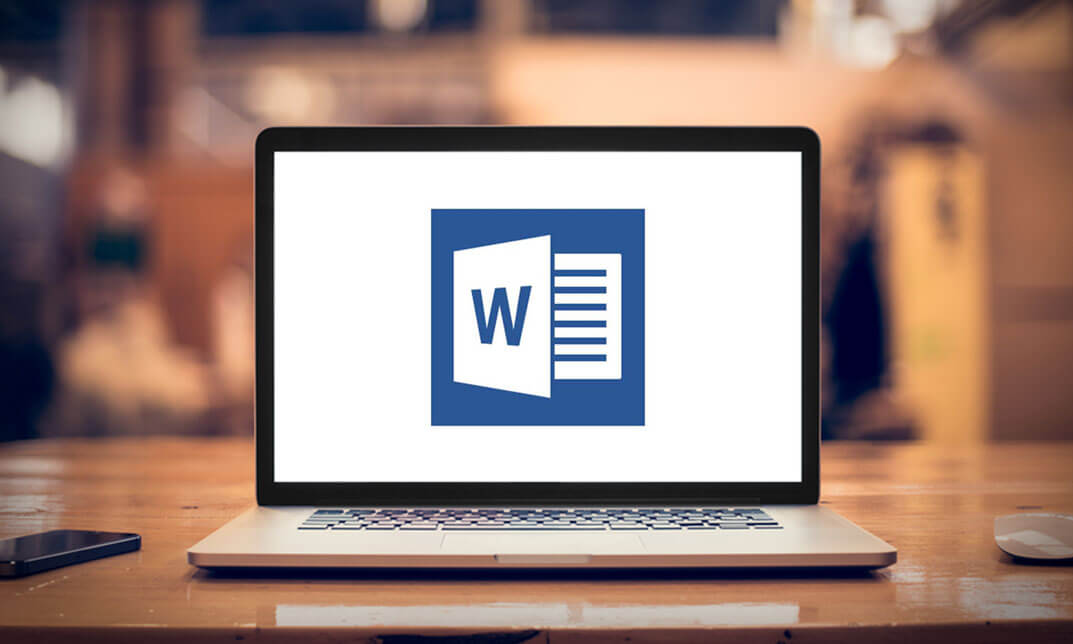
 Gift this course
Gift this course














Making Word easy to use
Good demonstration, opened paths you might have missed. Lead you methodically from one topic to another. Enjoyed it.
Microsoft Word For Beginners
Great beginners course.
Helped to fine the the skills that you never use daily or often, when using word documents.
The presentations and the information is fantastic, really shows you how to conduct the tasks.
Word beginners course
I have been using word since it first came out, so I am not exactly a beginner, however it is good to refresh that knowledge, even for me there were some useful nuggets in here especially around formatting and tables. For an absolute beginner this covers all the basics to get up and going and be productive using word.
Regards
Neil
Informative but hard to stay interested
Every section had at least a minute of introduction which seemed hardly necessary. I found the guy’s voice very monotone and hard to stay interested in what he was saying.
useful and informative
an in-depth and comprehensive look around word
Comprehensive and complete
Good course to understand the basics functionality of word.
Microsoft Word for Beginners
Very thorough and informative. Thanks!