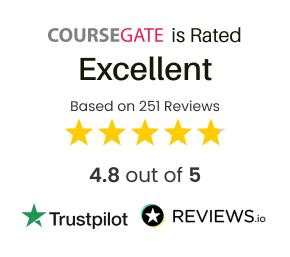Overview
Boost your professional development and master everyday administrative tasks with the Admin Assistant Skills course. This training program is ideal for those who are new to this field and wish to gain the relevant skills and knowledge required for an office setting.
This administrative assistant training course covers essential office procedures, from records management to managing meetings and analysing data in Microsoft Excel. Throughout the course, you will develop fundamental communication skills to perfect your telephone etiquette and ensure a high level of professionalism. You will also learn how to organise your workload, manage your time effectively, and prioritise your tasks.
This administrative assistant course is ideal for aspiring secretaries and administrative assistants. On completion, you will have the practical skills and knowledge to work in any office environment.
Your Learning Goals:
- Gain a solid understanding of the principles of administrative management
- Boost your CV with essential office skills and stand out to prospective employers
- Become an expert in Microsoft Excel and manage everyday office tasks more efficiently
- Learn the basics of business writing and perfect your telephone etiquette
- Discover effective time management strategies and tips for prioritising your workload
- Improve the way you manage meetings and know how to define your meeting goals
- Develop your communication skills and master the art of professional body language
- Gain an insight into the day-to-day life and responsibilities of an office administrator
Who is this Course for?
Admin Assistant Skills is perfect for anyone trying to learn potential professional skills.
As there is no experience and qualification required for this course, it is available for all students from any academic background.
Entry Requirement:
- This course is available to all learners, of all academic backgrounds.
- Learners should be aged 16 or over to undertake the qualification.
- Good understanding of English language, numeracy and ICT are required to attend this course.
CPD Certificate from Course Gate
At the successful completion of the course, you can obtain your CPD certificate from us. You can order the PDF certificate for £9 and the hard copy for £15. Also, you can order both PDF and hardcopy certificates for £22.
Career path
This course opens a new door for you to enter the relevant job market and also gives you the opportunity to acquire extensive knowledge along with required skills to become successful. You will be able to add our qualification to your CV/resume which will help you to stand out in the competitive job industry.
Course Curriculum
| Module 1: Personal Assistant | |||
| Module 01: Personal Assistant | 00:35:00 | ||
| Module 2: Admin Support | |||
| Module 02: Admin Support | 00:50:00 | ||
| Module 3: Administrative Management | |||
| Module 03: Administrative Management | 00:30:00 | ||
| Module 4: Organisational Skills | |||
| Module 04: Organisational Skills | 01:00:00 | ||
| Module 5: Telephone Etiquette | |||
| Module 05: Telephone Etiquette | 01:00:00 | ||
| Module 6: Business Writing | |||
| Module 06: Business Writing | 01:00:00 | ||
| Module 7: Time Management | |||
| Module 07: Time Management | 00:35:00 | ||
| Module 8: Body Language and Effective Communication | |||
| Module 08: Body Language and Effective Communication | 00:45:00 | ||
| Module 9: Meeting Management | |||
| Module 09: Meeting Management | 01:30:00 | ||
| Module 10: Microsoft Excel | |||
| Navigate the Excel User Interface | 00:28:00 | ||
| Use Excel Commands | 00:10:00 | ||
| Create and Save a Basic Workbook | 00:19:00 | ||
| Enter Cell Data | 00:12:00 | ||
| Use Excel Help | 00:05:00 | ||
| Create Worksheet Formulas | 00:15:00 | ||
| Insert Functions | 00:17:00 | ||
| Reuse Formulas and Functions | 00:17:00 | ||
| Insert, Delete, and Adjust Cells, Columns, and Rows | 00:10:00 | ||
| Search for and Replace Data | 00:09:00 | ||
| Use Proofing and Research Tools | 00:07:00 | ||
| Apply Text Formats | 00:17:00 | ||
| Apply Number Format | 00:08:00 | ||
| Align Cell Contents | 00:09:00 | ||
| Apply Styles and Themes | 00:12:00 | ||
| Apply Basic Conditional Formatting | 00:11:00 | ||
| Create and Use Templates | 00:07:00 | ||
| Preview and Print a Workbook | 00:10:00 | ||
| Set Up the Page Layout | 00:08:00 | ||
| Configure Headers and Footers | 00:07:00 | ||
| Manage Worksheets | 00:05:00 | ||
| Manage Workbook and Worksheet Views | 00:07:00 | ||
| Manage Workbook Properties | 00:05:00 | ||
| Certificate and Transcript | |||
| Order Your Certificates or Transcripts | 00:00:00 | ||





 Gift this course
Gift this course