Overview
Microsoft Outlook, a special email application of Microsoft office suite, entertains you with its vivid features including calendar, note-taking, task manager, journal, web browser, contact manager and many more. If you wish to learn all these aforementioned uses of Microsoft outlook, the ultimate Microsoft Outlook Essentials course is essential for you. The course assists you to learn all these aforesaid functions easily in order to pursue the best position in this field in a sound-bite.
The course gradually teaches you how to create and send email messages, organize a meeting, make a schedule, arrange events and appointments, and create, updated, and complete tasks easily and efficiently. Besides, it assists you to know how to schedule meeting, record replies, and inform updates. Furthermore, it will entertain you with its vivid uses in categorizing, creating, organizing contacts easily. Moreover, it guides you how to save, delete, and organize emails along with the incorporation of a sign in email.
Who is this course for?
Microsoft Outlook Essentials is suitable for anyone who want to gain extensive knowledge, potential experience and professional skills in the related field. This course is CPD accredited so you don’t have to worry about the quality.
Requirements
Our Microsoft Outlook Essentials is open to all from all academic backgrounds and there is no specific requirements to attend this course. It is compatible and accessible from any device including Windows, Mac, Android, iOS, Tablets etc.
CPD Certificate from Course Gate
At the successful completion of the course, you can obtain your CPD certificate from us. You can order the PDF certificate for £9 and the hard copy for £15. Also, you can order both PDF and hardcopy certificates for £22.
Career path
This course opens a new door for you to enter the relevant job market and also gives you the opportunity to acquire extensive knowledge along with required skills to become successful. You will be able to add our qualification to your CV/resume which will help you to stand out in the competitive job industry.
Course Curriculum
| Microsoft Outlook for Beginners | |||
| Module One – Getting Started | 00:30:00 | ||
| Module Two – Opening and Closing Outlook | 01:00:00 | ||
| Module Three – Understanding the Interface | 01:00:00 | ||
| Module Four – Working with the Message List and the Reading Pane | 01:00:00 | ||
| Module Five – Using Message List Commands | 01:00:00 | ||
| Module Six – Creating a New Email | 01:00:00 | ||
| Module Seven – Managing Email | 01:00:00 | ||
| Module Eight – Searching for Items | 01:00:00 | ||
| Module Nine – An Introduction to the Calendar | 01:00:00 | ||
| Module Ten – An Introduction to Tasks | 01:00:00 | ||
| Module Eleven – An Introduction to Contact | 01:00:00 | ||
| Module Twelve – Wrapping Up | 00:30:00 | ||
| Activities-Microsoft Outlook for Beginners | 00:00:00 | ||
| Microsoft Outlook Intermediate Level | |||
| Module One – Getting Started | 01:00:00 | ||
| Module Two – Working with the Outlook Environment | 01:00:00 | ||
| Module Three – Working with Quick Steps | 01:00:00 | ||
| Module Four – Working with Rules | 01:00:00 | ||
| Module Five – Working with Messages | 01:00:00 | ||
| Module Six – Manipulating Message Properties and Options | 01:00:00 | ||
| Module Seven – Formatting Messages | 01:00:00 | ||
| Module Eight – Managing Automatic Content | 01:00:00 | ||
| Module Nine – Working with the Calendar, Appointments, and Meetings | 01:00:00 | ||
| Module Ten – Working with Contacts and Contact Groups | 01:00:00 | ||
| Module Eleven – Working with Tasks | 01:00:00 | ||
| Module Twelve – Wrapping Up | 00:30:00 | ||
| Activities-Microsoft Outlook Intermediate Level | 00:00:00 | ||
| Microsoft Outlook Advanced Level | |||
| Module One – Getting Started | 00:30:00 | ||
| Module Two – Working with Messages | 01:00:00 | ||
| Module Three – Customizing Your Profile | 01:00:00 | ||
| Module Four – Advanced Email Tasks | 01:00:00 | ||
| Module Five – Managing Junk Mail | 01:00:00 | ||
| Module Six – Advanced Calendar Tasks | 01:00:00 | ||
| Module Seven – Doing More With Tasks | 01:00:00 | ||
| Module Eight – Using Notes | 01:00:00 | ||
| Module Nine – Viewing RSS Feeds | 01:00:00 | ||
| Module Ten – Printing | 01:00:00 | ||
| Module Eleven – Managing Outlook Data | 01:00:00 | ||
| Module Twelve – Wrapping Up | 01:00:00 | ||
| Activities- Microsoft Outlook Advanced Level | 00:00:00 | ||
| Mock Exam | |||
| Mock Exam- Level 3 Diploma in Microsoft Outlook | 00:30:00 | ||
| Final Exam | |||
| Final Exam- Level 3 Diploma in Microsoft Outlook | 00:30:00 | ||
| Certificate and Transcript | |||
| Order Your Certificates or Transcripts | 00:00:00 | ||



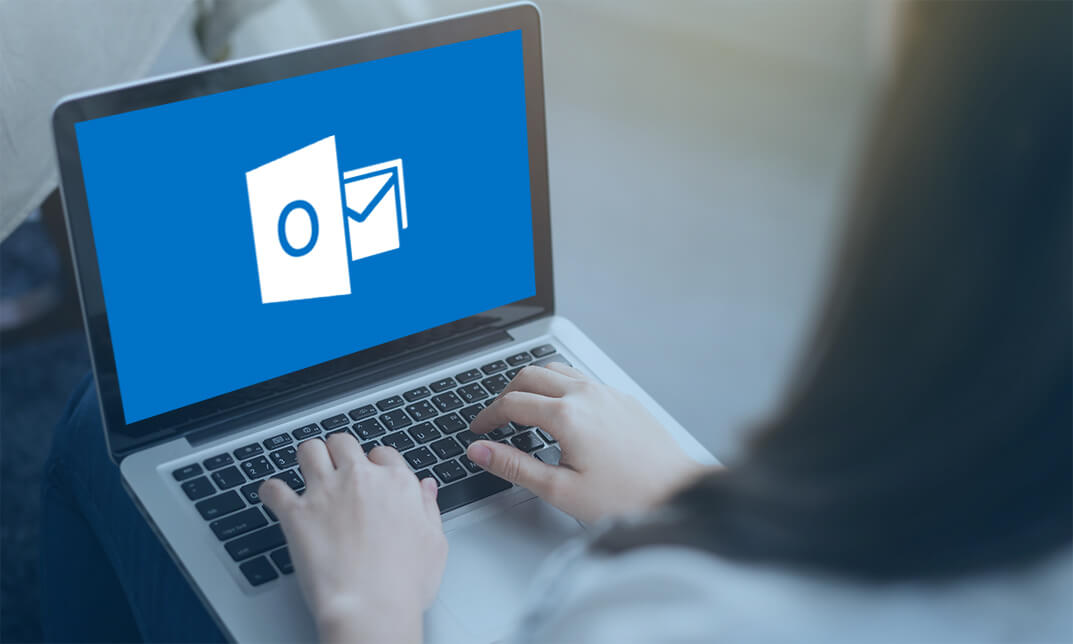
 Gift this course
Gift this course














Sharla Kimball
Excellent!! Very helpful and informative!
Martha Creighton
A guideline to being professional course and I feel validated now
Jennifer Dias
Amazing course!!!! this course will be very helpful for office works
Christen Fedler
este curso será muy útil para trabajos de oficina
Brenda Gossett
One of the best on;line courses available out there
Floyd Peralta
Possibly thkis course and help you with all the hidden features of outlook that you never knew. HIGHLY RECOMMENDING IT !!!!!!!!!!!!