Description
The aim of this course is to guide you to use Photoshop CC, an industry-leading image editing application and help you become an Adobe Certified Associate.
With this course, you will discover the basics of digital imaging—from working with multiple images to customising the Photoshop interface according to your needs. Learn to use different Photoshop tools to edit, crop and retouch photos, without compromising the highest-quality output. This course also illustrates the most productive methods to perform common tasks and explains how to work efficiently and excellently with Adobe Photoshop.
Furthermore, master the critical features such as adjustment layers, blend modes, filters, and so much more, and unveil the secrets of nondestructive editing using Smart Objects.
On completion, you will be empowered and able to instantly get the image results you want and consider yourself as a creative professional.
Your Learning Goals:
- Discover all the tools and features that loaded with Photoshop CC 2019 and get the image results you want.
- Learn different kinds of Selection techniques
- Work with images and combine images together seamlessly.
- Explore the most efficient ways to perform common editing tasks and retouching like a pro.
- Know the advantage and disadvantage of various image file formats.
- Learn useful keyboard shortcuts and smart practices to export and share images.
- Build confidence and be comfortable in using Adobe Photoshop CC.
- Develop all the skills needed to design your own graphics from start to finish.
Who is this Course for?
This Photoshop CC 2019 MasterClass is ideal for those who have prior experience and practical knowledge in this field and would like to build on their skills to work their way up to a senior-level role. Those who are new to HR and want to expand their knowledge of fundamental principles and procedures will also find this course beneficial. This course is a complete introduction to the fundamentals of HR management and will benefit newcomers in this industry who are looking to add new skills to their CV.
Entry Requirement:
- This course is available to all learners, of all academic backgrounds.
- Learners should be aged 16 or over to undertake the qualification.
- Good understanding of the English language, numeracy and ICT are required to attend this course.
CPD Certificate from Course Gate
At the successful completion of the course, you can obtain your CPD certificate from us. You can order the PDF certificate for £9 and the hard copy for £15. Also, you can order both PDF and hardcopy certificates for £22.
Career path
This course opens a new door for you to enter the relevant job market and also gives you the opportunity to acquire extensive knowledge along with required skills to become successful. You will be able to add our qualification to your CV/resume which will help you to stand out in the competitive job industry.
Course Curriculum
| Introduction | |||
| Why learn Photoshop? | 00:03:00 | ||
| How to study from this course | 00:03:00 | ||
| Getting an Adobe Certification | 00:05:00 | ||
| Basics | |||
| Basics Chapter Introduction | 00:01:00 | ||
| Working with Images | 00:10:00 | ||
| User Interface | 00:11:00 | ||
| Navigation | 00:09:00 | ||
| Image Size and Resolution | 00:08:00 | ||
| Cropping Images | 00:10:00 | ||
| Color Modes | 00:06:00 | ||
| Layers | |||
| Layers Chapter Introduction | 00:01:00 | ||
| Layers Essentials | 00:14:00 | ||
| Layers panel | 00:11:00 | ||
| Special Layers | 00:13:00 | ||
| Layer Styles | 00:07:00 | ||
| Blend Modes | 00:07:00 | ||
| Drawing | |||
| Drawing Chapter Introduction | 00:01:00 | ||
| Brush Tool Essentials | 00:17:00 | ||
| Creating Custom Brush | 00:14:00 | ||
| Vector Shapes | 00:17:00 | ||
| Tranformations | |||
| Transformations Chapter Introduction | 00:01:00 | ||
| Tranformations Essentials | 00:15:00 | ||
| Special Transformations | 00:10:00 | ||
| Selections | |||
| Selections based on color and contrast | 00:16:00 | ||
| Selections based on color and contrast | 00:24:00 | ||
| Advanced Selection Techniques | 00:12:00 | ||
| Complex Selection Project | 00:16:00 | ||
| Masking | |||
| Masking Chapter Introduction | 00:01:00 | ||
| Non-destructive Workflow | 00:24:00 | ||
| Pixel Masks | 00:16:00 | ||
| Vector Masks for Geometric Shapes | 00:10:00 | ||
| Vector Masks for Organic Shapes | 00:07:00 | ||
| Smart Objects | |||
| Smart Objects Chapter Introduction | 00:01:00 | ||
| Smart Objects Essential | 00:09:00 | ||
| Vector Smart Objects | 00:07:00 | ||
| Linked Smart Objects | 00:11:00 | ||
| Smart Filters | 00:15:00 | ||
| Adjustment Layers | |||
| Adjustment Layers Chapter Introduction | 00:01:00 | ||
| Adjustment Layers Essentials | 00:10:00 | ||
| Tonal Adjustments | 00:15:00 | ||
| Color Adjustments | 00:19:00 | ||
| Contrast Adjustments | 00:10:00 | ||
| Retouching | |||
| Retouching Chapter Introduction | 00:01:00 | ||
| Healing Brushes | 00:14:00 | ||
| Clone Stamp Tool Essentials Part 1 | 00:23:00 | ||
| Liquify Filter | 00:11:00 | ||
| Content-aware Techniques | 00:13:00 | ||
| Dodge and Burn Tools | 00:15:00 | ||
| Portrait Retouching project | 00:25:00 | ||
| Photo Restoration project | 00:14:00 | ||
| Advanced Clone Stamp Tool Techniques | 00:13:00 | ||
| Bridge and Camera RAW | |||
| Chapter Introduction | 00:01:00 | ||
| Bridge Integration | 00:08:00 | ||
| Adobe Camera RAW | 00:05:00 | ||
| Type | |||
| Type Chapter Introduction | 00:01:00 | ||
| Working with Text | 00:15:00 | ||
| Formatting Text | 00:10:00 | ||
| Creative Techniques with Text | 00:18:00 | ||
| Save and Export | |||
| Chapter Introduction | 00:01:00 | ||
| Saving Your Work | 00:09:00 | ||
| Creating Print-ready PDFs | 00:12:00 | ||
| Saving Files for the Web | 00:08:00 | ||
| Workflows | |||
| Workflows Chapter Introduction | 00:01:00 | ||
| Timeline Panel | 00:12:00 | ||
| 3D Layers | 00:15:00 | ||
| Lightroom Integration | 00:10:00 | ||
| User Experience Design | 00:04:00 | ||
| Photoshop Mobile Apps | 00:13:00 | ||
| New Features in CC 2018 | |||
| Variable and SVG Fonts | 00:06:00 | ||
| Updated Brushes panel | 00:03:00 | ||
| Brush Smoothing | 00:07:00 | ||
| Symmetrical Painting | 00:02:00 | ||
| Curvature Tool | 00:04:00 | ||
| Select & Mask | 00:03:00 | ||
| Improved Upscaling with Preserve Details 2.0 | 00:05:00 | ||
| General Improvements | 00:04:00 | ||
| Conclusion | 00:01:00 | ||
| CC 2019 New Features | |||
| Content-Aware Fill Workspace | 00:06:00 | ||
| Painting Improvements | 00:07:00 | ||
| Frame Tool | 00:15:00 | ||
| Updated behaviours | 00:10:00 | ||
| Conclusion | |||
| Prepare for the Adobe Certified Associate exam | 00:09:00 | ||
| Build Your Portfolio | 00:05:00 | ||
| Exercise Files | |||
| Exercise files – Photoshop CC 2019 MasterClass | 00:00:00 | ||
| Certificate and Transcript | |||
| Order Your Certificates or Transcripts | 00:00:00 | ||

Course Reviews
No Reviews found for this course.


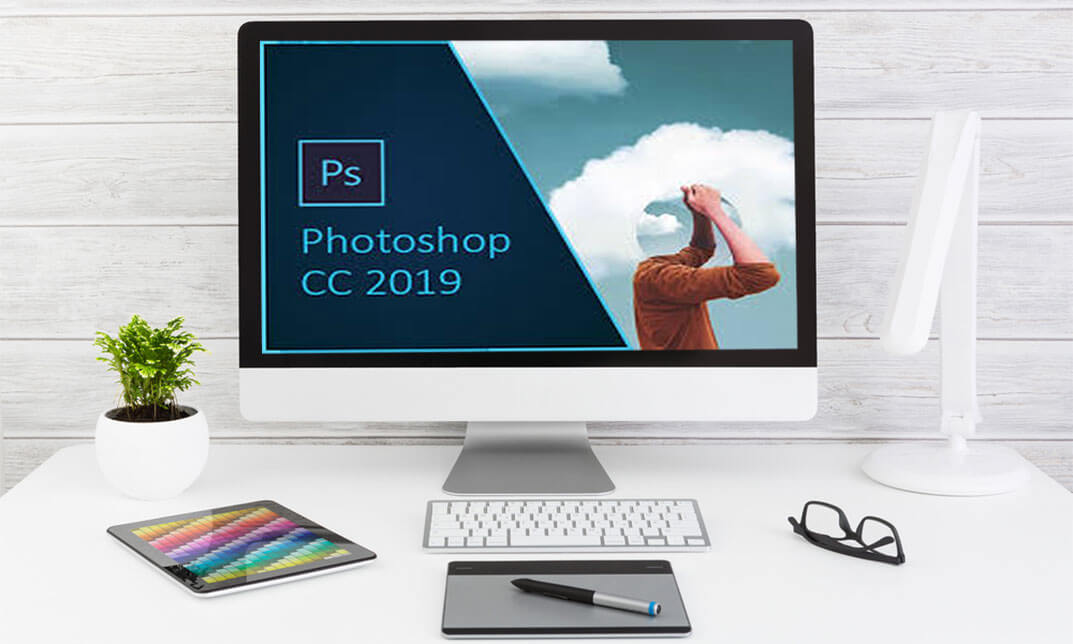
 Gift this course
Gift this course













